AI Model Generator
The AI Model Generator by WeddingAIssistant empowers users to train a personalized AI model using their own wedding-related images—whether dresses, décor, or venues. Designed for planners, creatives, and couples, it delivers high-quality, consistent outputs tailored to your unique style. With fast training, customizable settings, and secure data handling, this tool makes it easy to generate wedding visuals that reflect your exact vision, all without coding.

Why Use an AI Model Generator?
An AI Model Generator lets you create a custom-trained model from your own images, adapting to your unique wedding style, décor, or dress designs. Ideal for photographers, planners, and creative couples who want full control over the AI’s output.
Personalized Style Capture
Train a model on your own photos—whether it’s venue shots, dress sketches, or décor inspiration—to generate new assets that perfectly match your vision.
Consistent Output Quality
By using a custom AI Model Generator, you ensure every generated image maintains the same aesthetic and fidelity as your training set, avoiding unpredictable styles.
Flexible Fine-Tuning
Adjust parameters like creativity, detail level, and color palette to refine your model’s behavior and get the perfect balance of originality and accuracy.
Private and Secure Training
All images and model weights remain private to your account. You retain full ownership and can delete or export your model at any time.
Benefits of Using an AI Model Generator
The AI Model Generator streamlines the creation of tailored AI models, empowering you to generate images, designs, and mockups that reflect your exact wedding aesthetic.
Rapid Model Creation
Transform 10–20 source images into a fully trained AI model in minutes, ready to generate new designs on demand.
Scalable to Any Project
Whether you need a model for dresses, floral arrangements, or venue layouts, the AI Model Generator adapts to any subject matter.
Cost-Effective Customization
Avoid high development costs by leveraging AI to learn from your own images, producing bespoke results without a large budget.
Seamless Integration
Easily integrate your trained model into other WeddingAIssistant tools—use it for invitations, décor mockups, or photo editing.
How to Use the AI Model Generator
Create your own AI model in four straightforward steps—no coding required.
1. Gather Training Images
Select 10–20 high-quality photos that represent your desired style—dresses, décor, flowers, or venue shots.
2. Upload to the Trainer
Drag and drop your images into the trainer interface. The system will automatically preprocess and prepare them for training.
3. Configure Model Settings
Adjust fidelity, creativity, learning rate, and other parameters to control how closely the model follows your examples.
4. Train and Generate
Click “Train Model” and watch the AI build your custom model. Once complete, start generating new images and designs instantly.
Frequently Asked Questions
Here are common questions about our AI Model Generator. If you need more help, our support team is ready to assist.
How many images do I need to train a model?
We recommend 10–20 diverse images to capture your style effectively. You can train with as few as 5 images, but more data generally yields better results.
How long does training take?
Typical training completes in 5–10 minutes, depending on the number of images and selected parameters.
Can I delete or export my trained model?
Yes. All trained models are stored in your account. You can delete, download, or share them at any time.
Is my data secure?
We use end-to-end encryption and GDPR-compliant storage. Your images and model data remain private and under your control.
Create our AI Model
Create your AI model from a few photos and name it so you can use it in other tools.
.png)
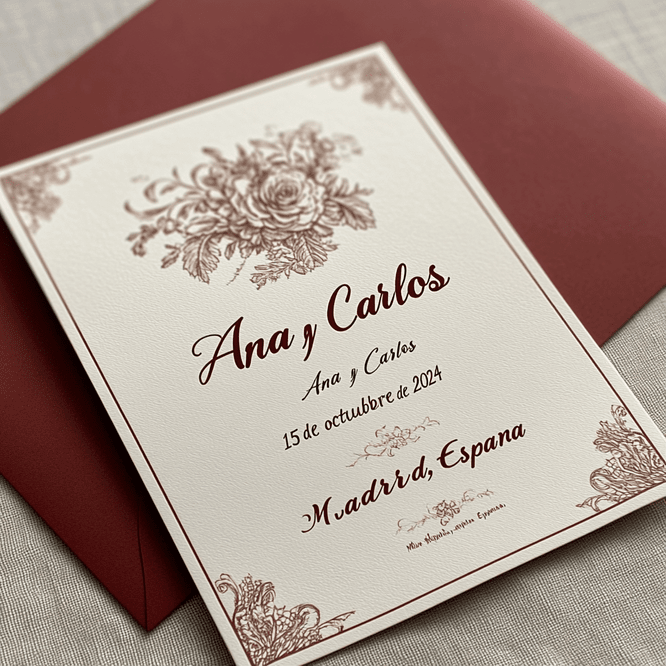

.png)
.png)